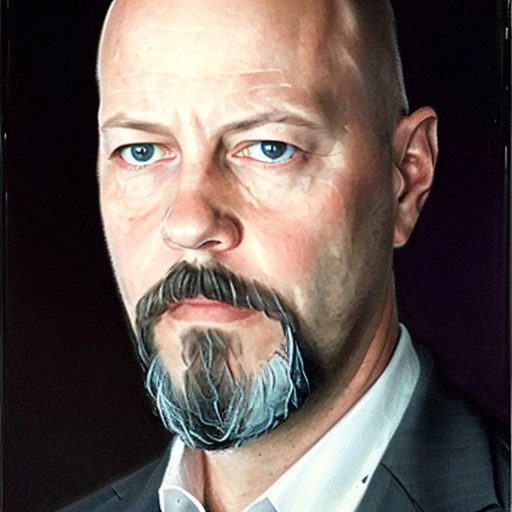“With every bathroom renovation there are three areas that I focus on: budget, function and style.” Candice Olson, Interior Designer
These are tough economic times. We know our businesses can do more with less by giving our digital operations an upgrade, but many SMEs worry about the cost involved.
I’ve been doing some digital operations volunteering (sure, that’s a thing, why not) for a local association recently. They have almost no budget at all but they’re crying out for more efficient and effective ways of working. In tough times you have to spend your valuable time focusing on what you’re best at, rather than farting around with admin.
So I’ve been spending time looking at what you can do to upgrade your digital operations if you’re on a shoestring budget. Let’s address the caveat in the room first: your mileage may vary. While the principles here are sound, you’ll need to make sure you’re making choices that suit your specific needs. This takes us to point 1…
First, describe your processes
This doesn’t need the help of an enterprise architect (sorry guys, no disrespect, love your work, etc). Simply jot down or, better, draw a diagram that clarifies what happens when and how.
For example, Candice receives an email enquiry about a bathroom renovation project. She forwards the email to Gregory who uses Excel to pull together a rough estimate. He emails that file to Maximus Decimus Meridius who updates the customer record in another spreadsheet and adds the estimate to the accounting software. He then texts Cruella Deville to let her know an estimate is ready to be sent out. And so on.
When thinking about how digital operations can help you, keep an eye on this diagram because it’s really easy to get sucked in by cool software features that don’t improve your specific situation.
I can’t outline every tool you need for digital operations on a budget, or every use case, but here’s what I can tell you…
You’ll need a database
Don’t be put off by the word database. I simply mean a home for your structured data. Things like clients and customers. The structured data will include related names, email addresses, telephone numbers, previous orders, upcoming opportunities, etc.
This database will end up being at the very centre of your digital operations with data flowing in and out, like a weird set of geeky lungs, breathing life into the rest of your business.
Note that if it’s ugly or difficult to use, it won’t get used. So find something pleasurable to work with. Some very economical options for this include: Notion (personal favourite), Coda, Airtable, Smartsheet and spreadsheet.com. There are lots more and they all have different features.
You’ll need an accounting system
I know, this sounds obvious but it isn’t always. You’ll want one that you can use easily on your phone. It must support integrations so that it can talk to your database and other tools. Leaders in the category are Xero (bit ugly but powerful), FreeAgent (a personal favourite) and QuickBooks (not sure why people choose this, to be honest, but it’s popular). Some banks offer some of these for free if you have your account with them.
You’ll need integration
Again, this is scarier than it sounds. Think of integration platforms as the strands of a spider web connecting your tools. One thread connects your accounting software to your database. Another thread connects your database to your email newsletter, etc. Once connected (which can take a matter of minutes) they listen for triggers in each system, allowing them to automatically make changes in another system e.g. update customer records and send out an invoice. These are also really cheap and good ones are Zapier (a personal favourite) and Make (formerly Integromat).
It’s possible to get your database + accounting system + integrations for less than $10 per month in total.
You’ll need a website
Another obvious one is that to get the most out of your digital operations you need to connect your website to your business systems. When trigger actions occur on that website, like someone filling out a form, you want any associated admin to happen automatically. There are so many cheap or free website building systems out there I can’t possibly list them all. Common ones where you get a lot for your money are Wordpress, Wix and Squarespace.
Don’t overlook the more modern marketing tools like ConvertKit, Ghost and Webflow. They’ll let you set up a simple website but also connect up email newsletters, automation rules, ecommerce, memberships and courses etc. For some businesses, this sort of combi-tool might be all you need to run things.
Summary
Get a database, accounting system, integration tool and website all for potentially less than $10 per month. Look at your process diagram and see which tasks can be automated.
If you or your clients need help selecting tools or getting set up, just reply to this email and I’d be happy to help.