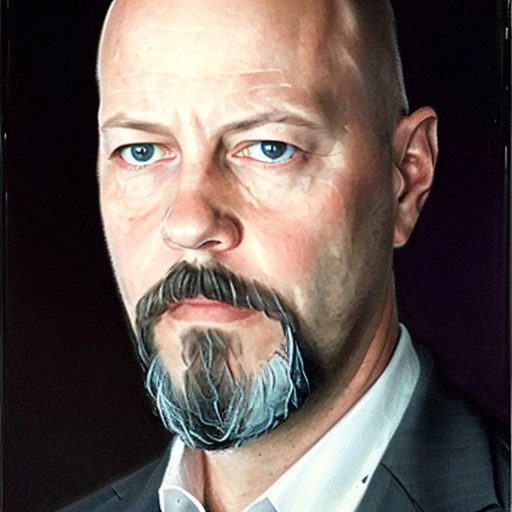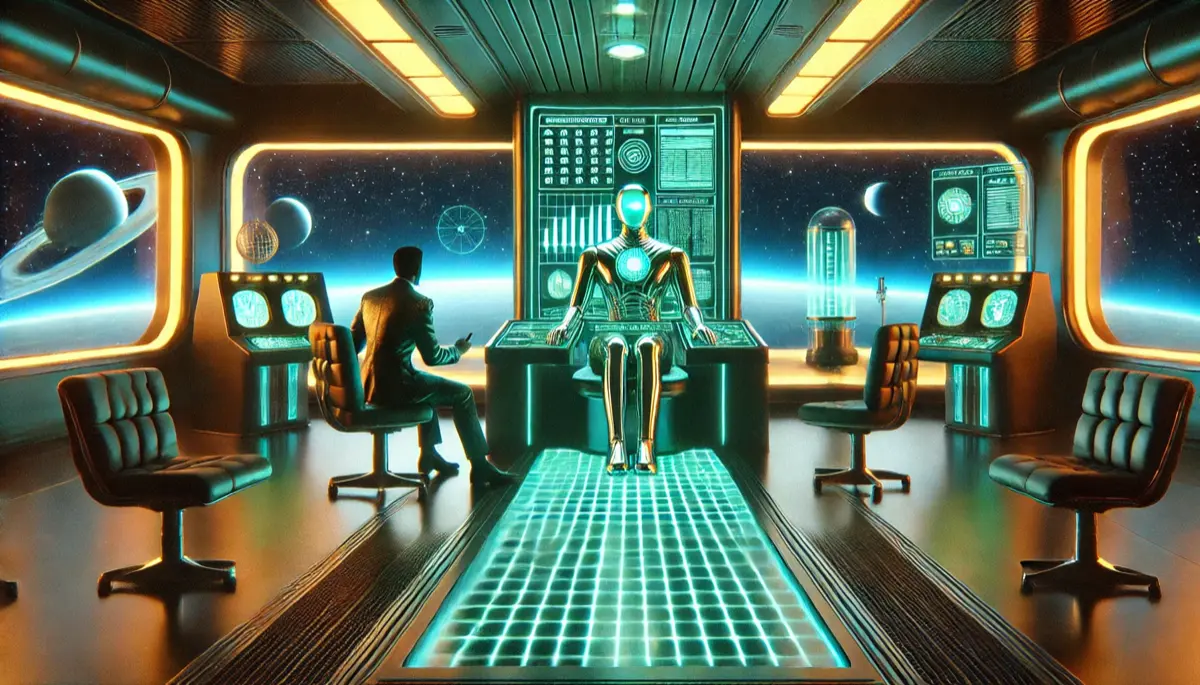”Whoever is careless with the truth in small matters cannot be trusted with important matters.” Albert Einstein
I’ve been tinkering with Formless (from Typeform) recently. It’s pretty impressive. It’s like their standard survey product, which is also a favourite, but it’s connected to OpenAI via API. It also supports voice. So you can load it up with information about your organisation, then both ask and answer questions by talking to it. It’s not at GPT4o levels yet, but it’s close.
While experimenting, I did learn a few things from a UX perspective that might be useful for other people. I appreciate this is pretty niche.
Creating a trustworthy and user-friendly experience is pretty important. Here’s how to go about it.
Clear Introduction and Purpose
Start with a warm and straightforward introduction. Let users know who the chatbot is and what it’s designed to do. For instance: “Hi there. I’m a digital assistant here to gather a few details about your business so we can create a bespoke (whatever-it-is) just for you. Let’s get started.”
Privacy and Security Transparency
Transparency is key to building trust. Clearly outline how user data will be handled: “All the information you share with me is securely stored and used solely for crafting your personalised proposal. We adhere to strict data protection regulations to ensure your privacy.” You’ll want to link to them as added evidence. If you’re using AI, make sure you’re clear how that data is used with the provider. If you use the OpenAI API, that data won’t be used for model training, but you need to check!
User Control and Consent
Seek explicit consent before collecting information. Use clear consent prompts and give users control over the interaction: “Is it okay if I ask you a few questions about your business? You can skip any question you’re not comfortable with or stop the chat at any time.”
Conversational Design
Use advanced Natural Language Processing (NLP) to make the interaction smooth and intuitive. You can use a genAI API for this. Maintain a tone that reflects your brand’s personality: “Can you tell me a bit about the main services your business offers?” Granted, that example has zero personality. Get your human copywriters involved in establishing tone of voice.
Feedback and Clarification
Provide real-time feedback to keep users informed and engaged. Summarise their inputs periodically and ask for clarification if needed: “Got it. You mentioned you offer flamingo rustling services. Could you tell me more about your target audience?” I for one would like to know.
Human Handoff
Include an option for users to connect with a real human if they prefer. This makes sure people feel supported throughout their journey: “If you need further assistance or would like to speak with a human representative, just let me know.”
User-Friendly Interface
Design a simple, intuitive interface. Use interactive elements like buttons and quick replies to enhance the user experience: “Would you like to provide any additional details or should we move on to the next question?” If you’re using a third party service, like Formless, you might have limited control of the interface itself. So that’s a trade-off decision you’ll need to make.
Follow-up and Next Steps
After collecting the necessary information, inform users about the next steps and provide a timeline for when they can expect the proposal: “Thank you for sharing these details. We’ll review the information and have your personalised (whatever it is) ready within 48 hours. You’ll receive an email confirmation shortly.”