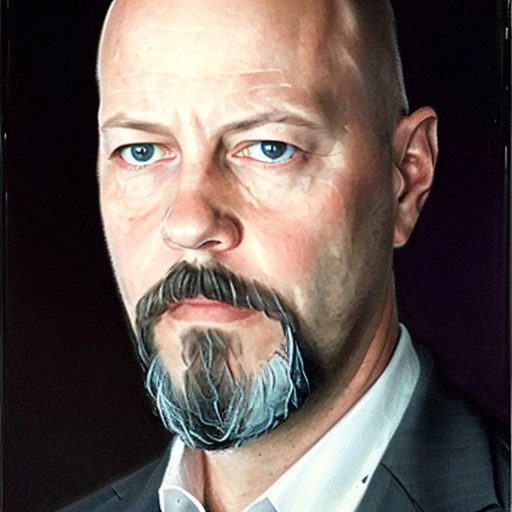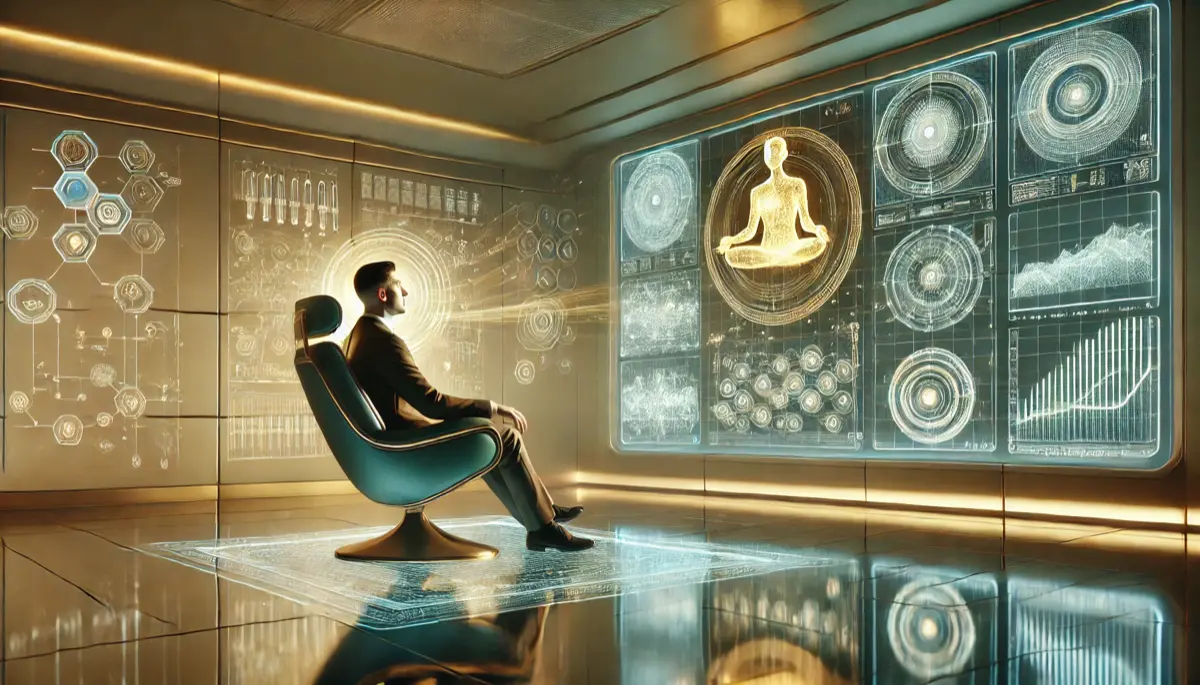Writing’s taken a bit of a back seat over the last few weeks due to furious activity at work launching a new thing. More about that later.
This newsletter builds on the last one, where I was writing about “CPR for your mind”. I outlined the fundamentals of a lazy system for leaders: Capture, Process, Retrieve.
In order to get the most out of this approach, you need
- somewhere for the things you capture to go
- somewhere to process them
- and somewhere to retrieve them from
Thankfully, this can be the same place for all three. You can have different systems for each, but why bother with the additional headache? Keep it simple. This is about being lazy, right? What you need is…
A personal database
I’ve found this invaluable over the years. It becomes more valuable the more I use it.
I don’t stress about where to find important information. As everything’s in one place, I can link information about projects to relevant people, to related organisations, to related meetings, to topics and concepts I’m interested in, to things I’m reading or studying, etc etc. Think of it like a personal wiki for your life. PKM enthusiasts sometimes refer to personal databases as their “second brain”. Today, mine is souped-up with AI to allow for additional laziness.
But it started out as one note and slowly grew from there.
What are my options?
Great question. I’d start with setting some criteria. These are the ones that are important to me.
- Cross platform (must be accessible whenever I want it)
- Frictionless capture (no cutting-and-pasting)
- Cheap or free
- Data security (I don’t want to lose anything)
- Supports 3rd party integrations (for ease of capture and retrieval)
- Pleasing interface (because I’ll be using it a lot)
- Built-in serendipity (automatically connects related items)
- Supports AI
Yeah, I’m picky having tried LOTS of alternatives.
Worthy of consideration
Note that there are pros and cons for each of these. I recommend starting simply.
For leaders, try making notes about a meeting first. That meeting will have people in it (probably, a bit weird otherwise). Make a note for each person. The meeting will probably be about something specific (I hope it is, or decline to attend), so make a note about that project. That project might be for an organisation, so make a note about the organisation.
In time, you’ll be building up a network of interlinked notes called a “knowledge graph”. The value of these connected notes compounds over time. It forms the foundation of your lazy capture-process-retrieve system and will save you so much time!
Obsidian
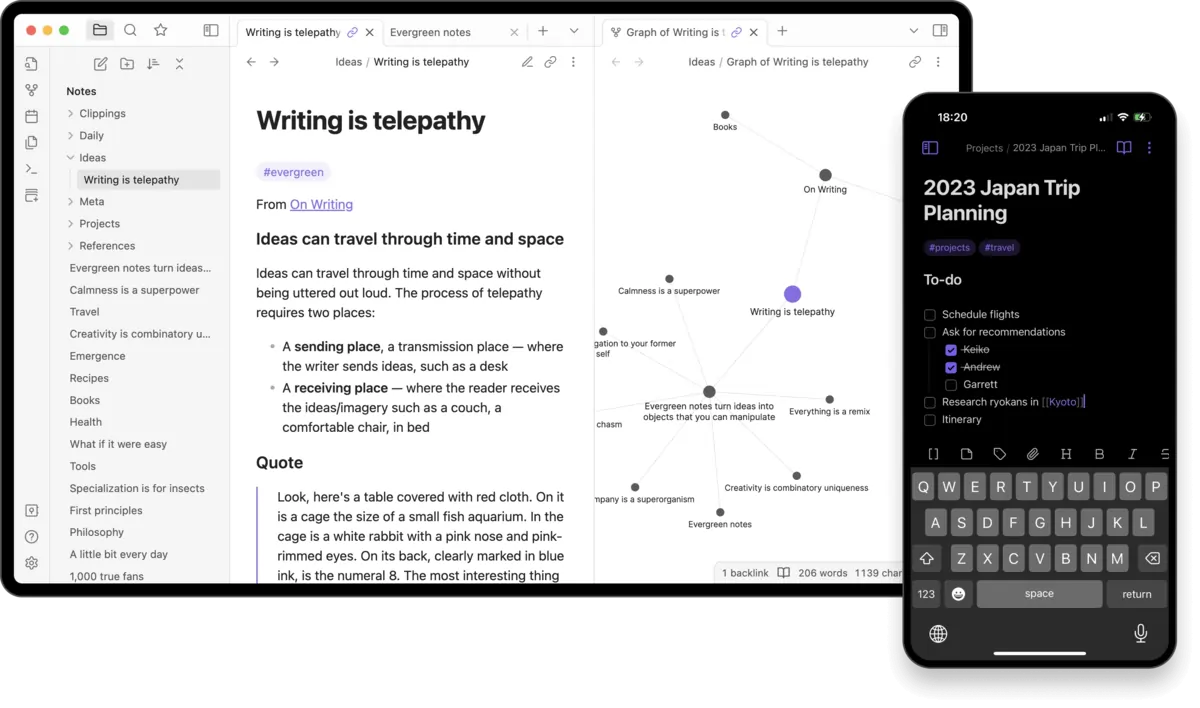
Obsidian is celebrated for its all-encompassing approach to handling notes, ideas, and thoughts. It’s a highly customisable tool that shines with its robust linking capabilities, allowing users to visualise the connections between their thoughts through an intuitive graph view. Canvas view also makes Obsidian special compared to typical PKM apps for those who are visual thinkers.
What makes Obsidian particularly special is its extensive community-driven plugin ecosystem, which enables users to tailor the app to a wide range of specific use cases, from academic research to personal journaling.
Obsidian is the only COMPLETELY FREE tool in this list.
Tana
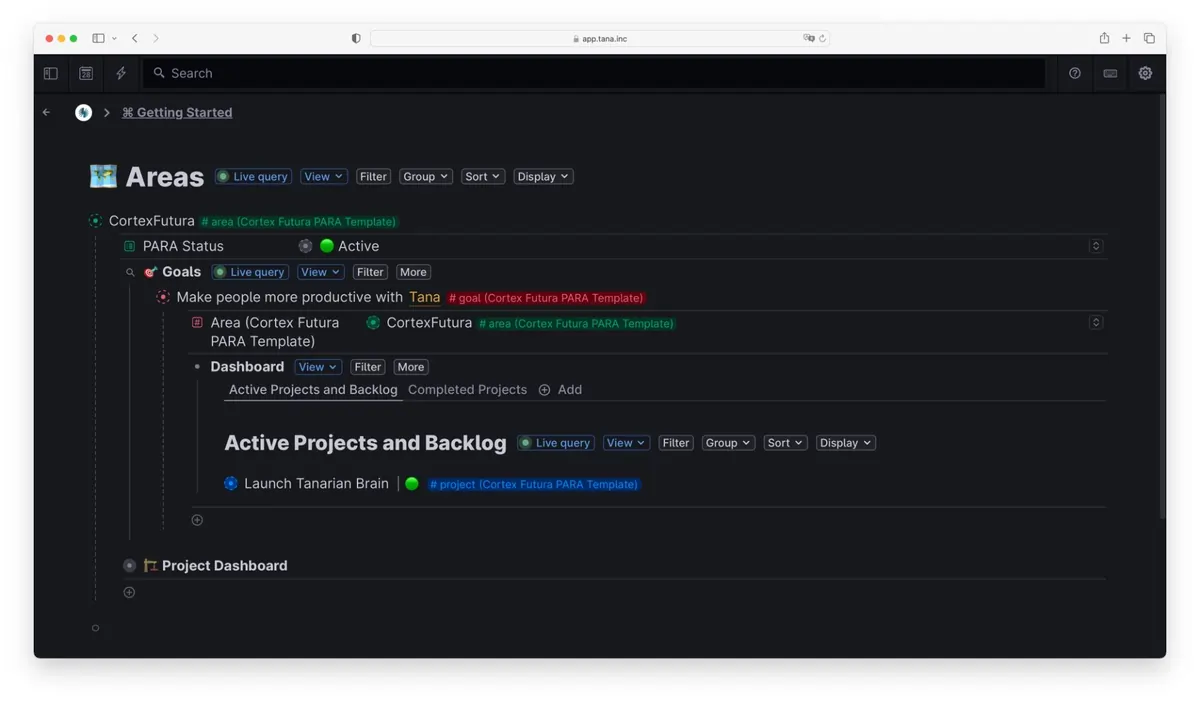
Tana positions itself as a haven for advanced knowledge management, seamlessly integrating tasks, ideas, and daily notes. Its strength lies in providing contextual connections between various data elements, creating a sophisticated structure that supports complex thought processes.
Tana’s dynamic interface is particularly appealing to power users who require a comprehensive, multi-layered organisational system, blending the boundaries between a traditional note-taking app and a complex knowledge management tool.
Tana is the tool I currently use for my personal database, although I was very happy with Obsidian. I wanted more powerful AI tools, which Tana has in spades.
Notion
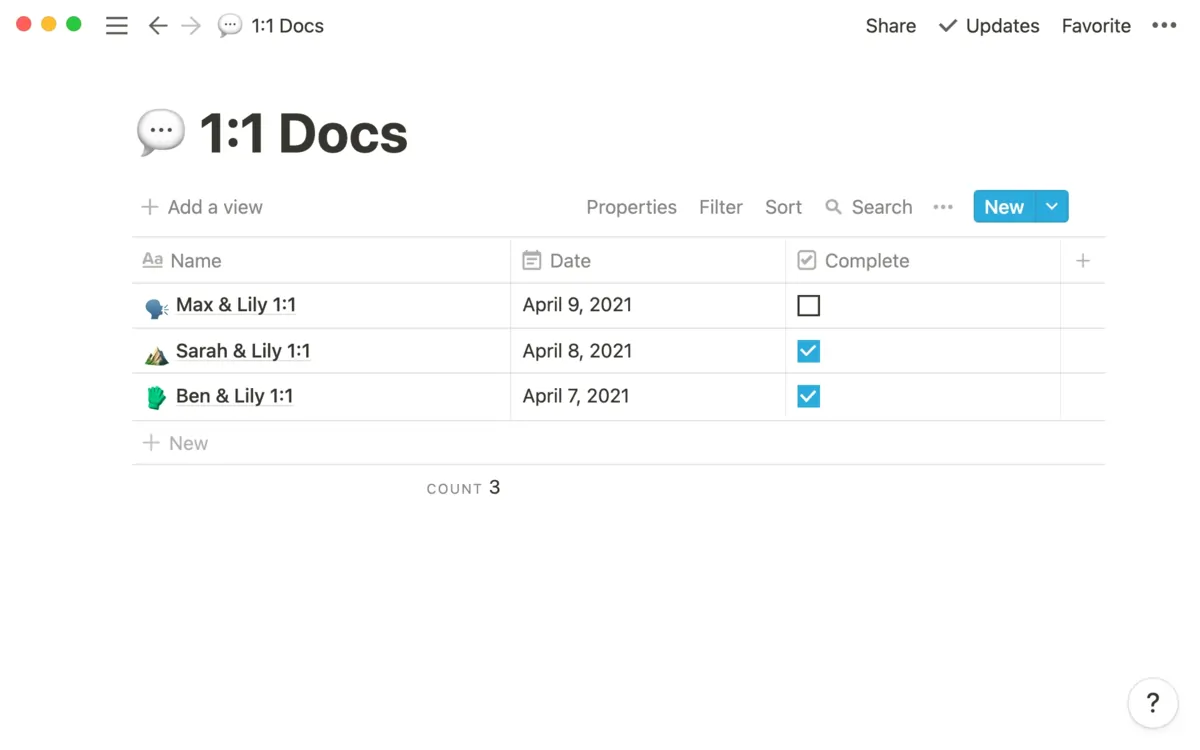
Notion is probably the most well-known and accessible of the suggestions in this list. As with all the tools, it can be as simple or as complex as you need it to be. It’s the simplest tool to use if you plan on collaborating with other people using your data, which might be important for some. There are AI features but, as of writing, an additional subscription is required to get the most from them.
Heptabase
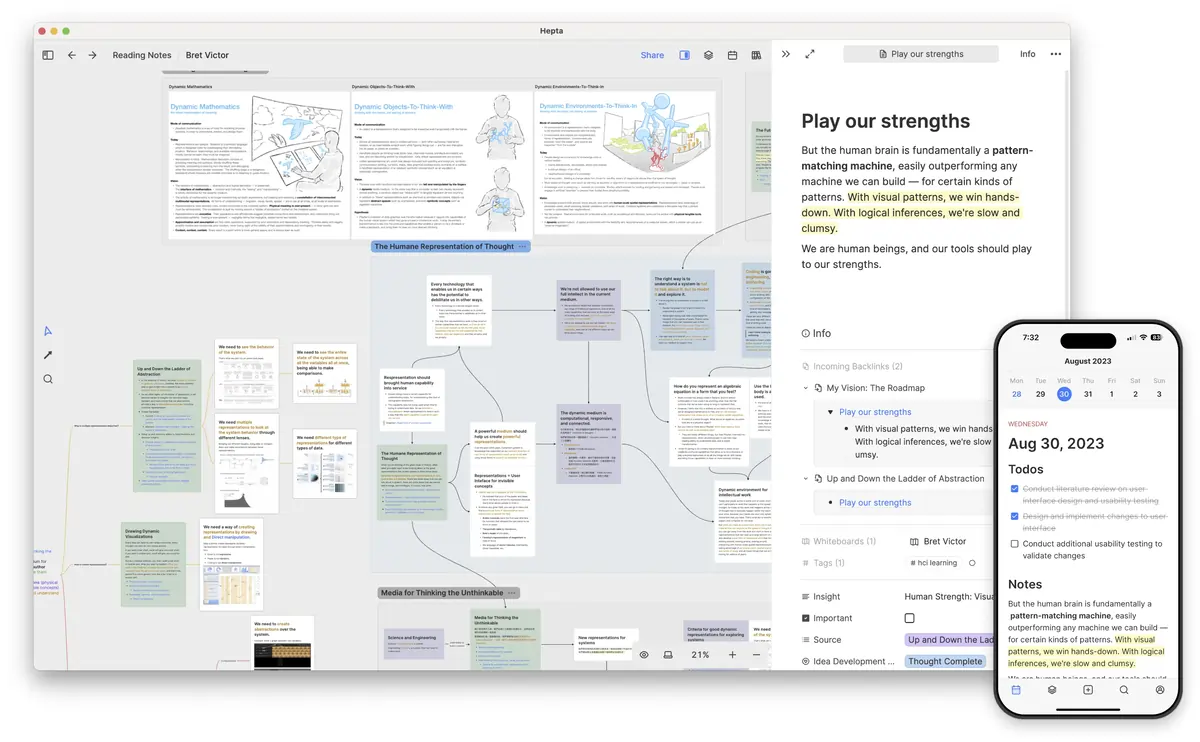
Heptabase is designed with visual thinkers in mind, offering an innovative approach to note-taking that excels in PKM and research. Its interactive boards provide a visually engaging way to organise ideas and notes, making it an ideal tool for people who manage large volumes of information.
Heptabase’s focus on visual interaction and research-oriented features makes it a unique and valuable tool in the realm of personal knowledge management.
What’s been keeping you busy, Phil?
Well, I’ll tell you. We’ve been working on launching new digital services for charities and non-profits. The aim is to help them save money with the smart use of emerging technologies (like automation and AI). So, Chameleon was launched as a vehicle for that last week.