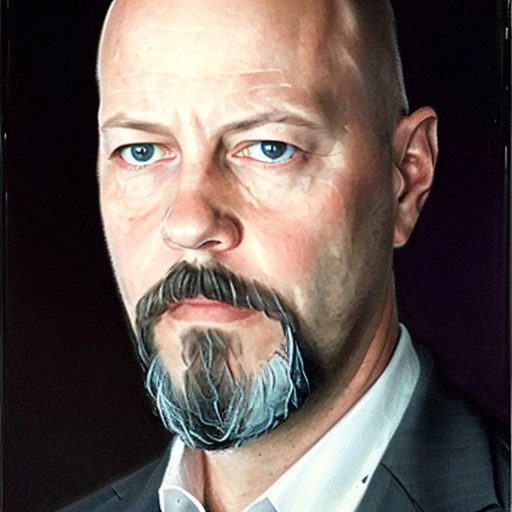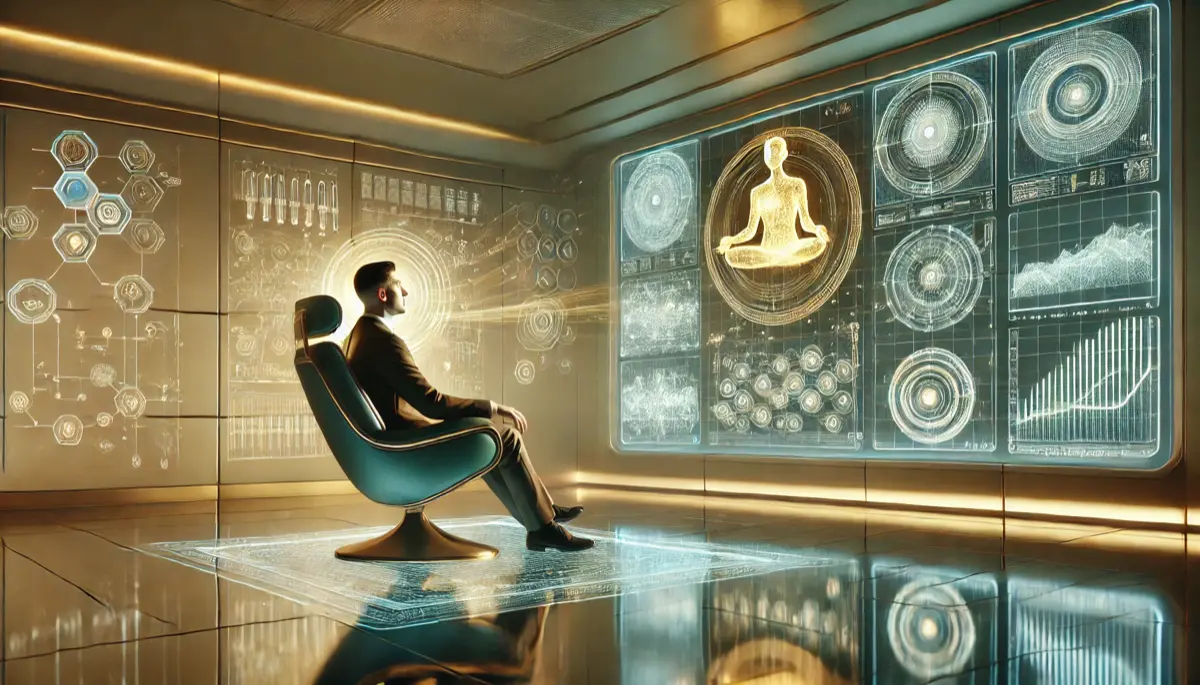”There are colours we can’t see, but they’re connected to the ones we can, There’s a connection between everything.” Wayne Shorter, jazz saxophonist
Last time I was covering the Capture part of the CPR approach (Capture, Process, Retrieve). This time, Processing and Retrieval. So, let’s start by assuming you’ve captured a bunch of notes and tasks.
Why process anything?
I think there are two main reasons to do a little bit of processing.
-
Avoid all that captured stuff becoming digital landfill
-
In order to make retrieval easier/automatic
There’s very little point in accumulating loads of notes about stuff if they’re never any use. A small amount of processing can make the stuff you capture incredibly useful, bringing it back to you automatically when you actually need it.
What is processing?
What do I mean by “processing”? The sort of processing you might want to do depends on the content type.
When processing, I ask myself
“In what circumstances might I want to see this again?”
Tasks
This is how I process tasks that I’ve captured along the way.
-
I want tasks associated with a project, so when thinking or discussing it, relevant tasks are visible. So I usually link tasks to projects
-
If there’s a hard due date, you probably want to add that
-
Context might matter to you
-
If a task relates to a person, I might want that info in the task so I can easily pull it up when I’m with that person
-
Could be a location, like the DIY store
-
Could be an activity, like shopping at the supermarket (tag task with “shopping” or add to a specific shopping list)
-
Some people add other contextual data like “low effort” or “deep focus”. This allows you to only see the tasks that match your current mood
-
It’s likely you’ll end up with a lot of tasks. Avoid overwhelm by hiding tasks until you’re ready for them so you only see a shortlist of the stuff that actually needs your attention. This was a massive stress-reducer for me when I started doing it. In tools like Amplenote you can hide tasks till a given date. Similarly, OmniFocus allows you to defer tasks so they’re not visible.
Notes
These are the non-action-items you’ve captured. Articles you read. Stuff you think will be useful. The main processing I’m usually doing is:
-
Defining the type of note
-
Is this a meeting note? Is this an article? Are these notes about a company?
- My general rule of thumb for defining the type of note is to tag it. My tags are all “IS A” tags. So, this note IS A company/person/meeting/project/article/topic etc
-
-
Making connections to other notes
-
Good PKM tools (see Your Personal Database) help you do this, sometimes automatically. For example, I might have a note called “How to alienate your newsletter readers” and I’ve made a note of some ways of doing that. In Amplenote (my db) I highlight all the text, hit a button, and all keywords that relate to other notes are instantly turned into links to them.
-
The mechanic depends what tool you’re using, but I recommend anything that supports “backlinks”. This is a way of simply creating a link between one note and another, helping you easily see what’s related to what
-
Why is this useful?
The value of this sort of processing compounds the more you do it, steadily building out a knowledge graph
When you’re reading a note about project x, you can see all the other notes that link to it, every meeting you had about it, all the people involved, the software used, and so on. Some tools even put this in a visual graph for you.
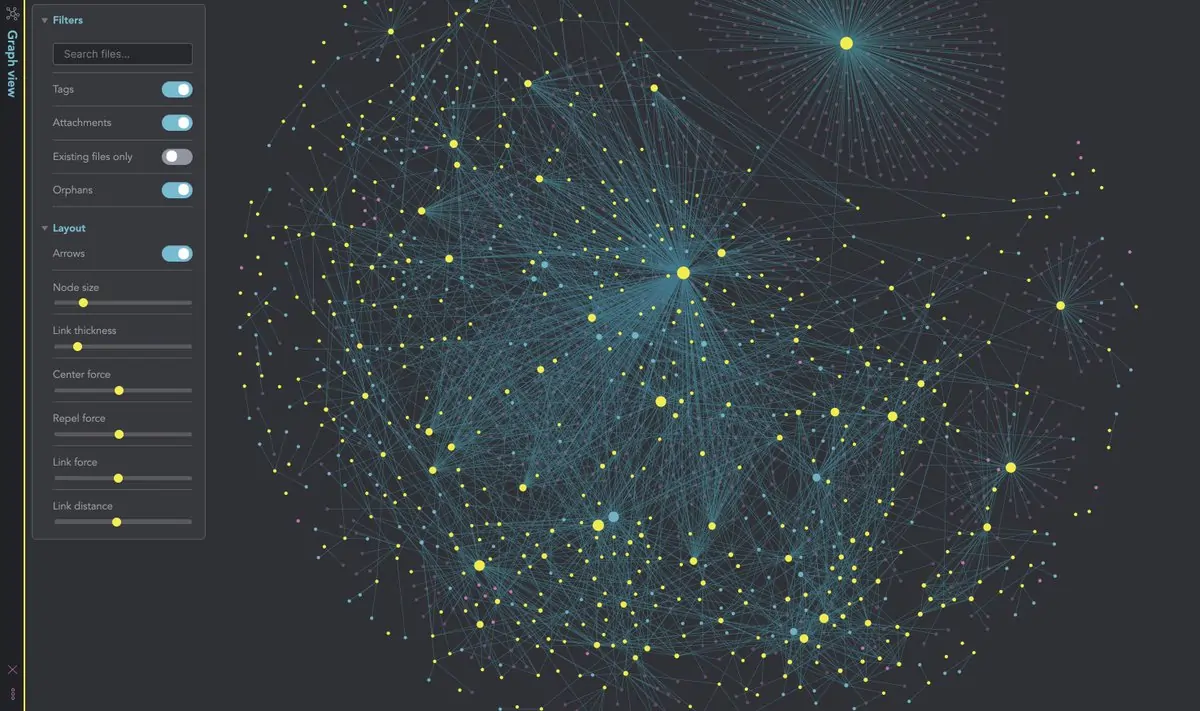
I’m often surprised by the relationships when working on something. I might be looking at a note about jobs-to-be-done theory and have links to notes on cognitive bias, Stanislavski’s System and conversion rate optimisation. The connections are often illuminating and help me think about something in a more rounded way. At the very least, it helps to surface what I already know about a subject but had maybe forgotten.
Almost all modern PKM tools support backlinks - I’m very impressed with Amplenote right now as it strikes a nice balance between simplicity and features.
This wraps up the whole CPR thing that’s hijacked this newsletter for the last few editions. A word of warning - this is a very deep rabbit hole. I got lost down there for a long time, tweaking and optimising software systems for thought. If I’ve learned anything, it’s this:
Let structure emerge from simplicity
That’s it. That’s the recommendation. I know, not that impressive on the face of it. You’d think I might have more to show for my lengthy experiments. However, if you start with a pre-defined structure, you’re doing your brain a disservice. Let it surprise you!
Composition: Phil 95%, AI 5%